Signing up for a Free Trial Account
browse

You can sign up for a free trial account on the homepage by clicking on the get started button under the plan you feel will suit your needs.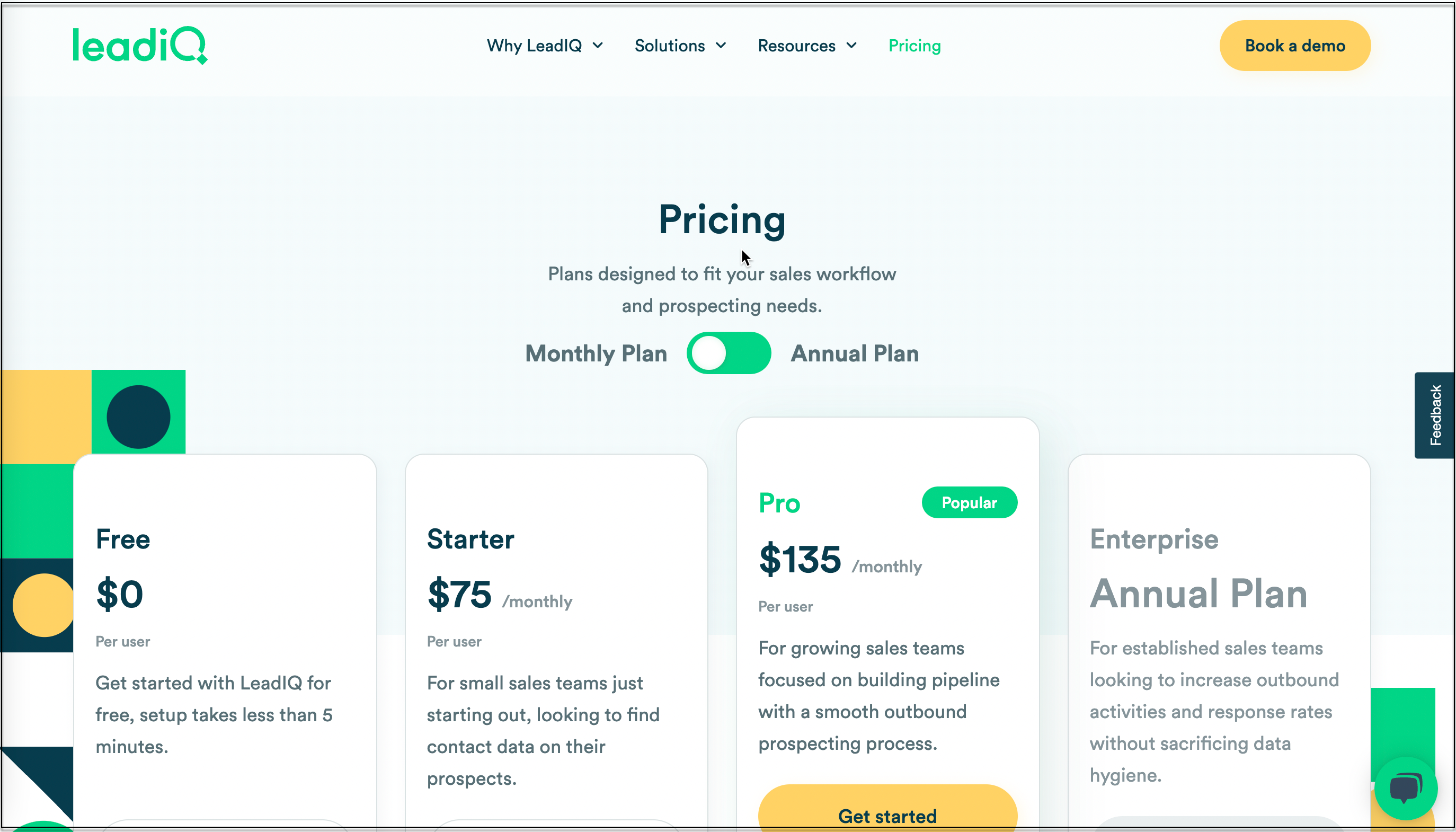
After clicking on the get started button, a new page will open and some of your details will need to be provided.
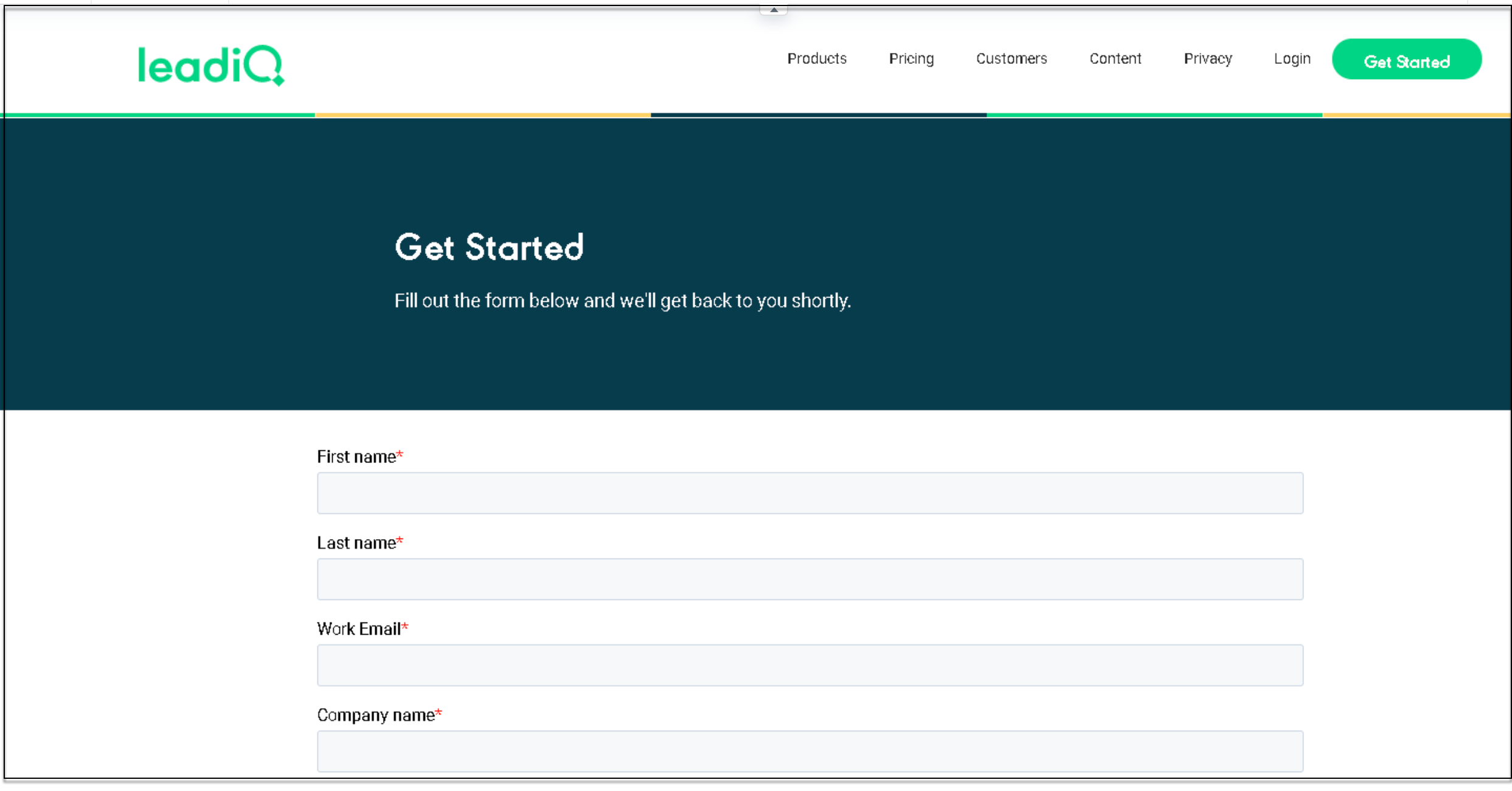
After filling up the form, you should have received an email but if not, send us an email at support@email.com.
Once your account has been created, you can login here: https://account.leadiq.com/app/signin after you successfully login using your registered email, you will be directed to install the prospector extension. Allow it to install on your Chrome browser.
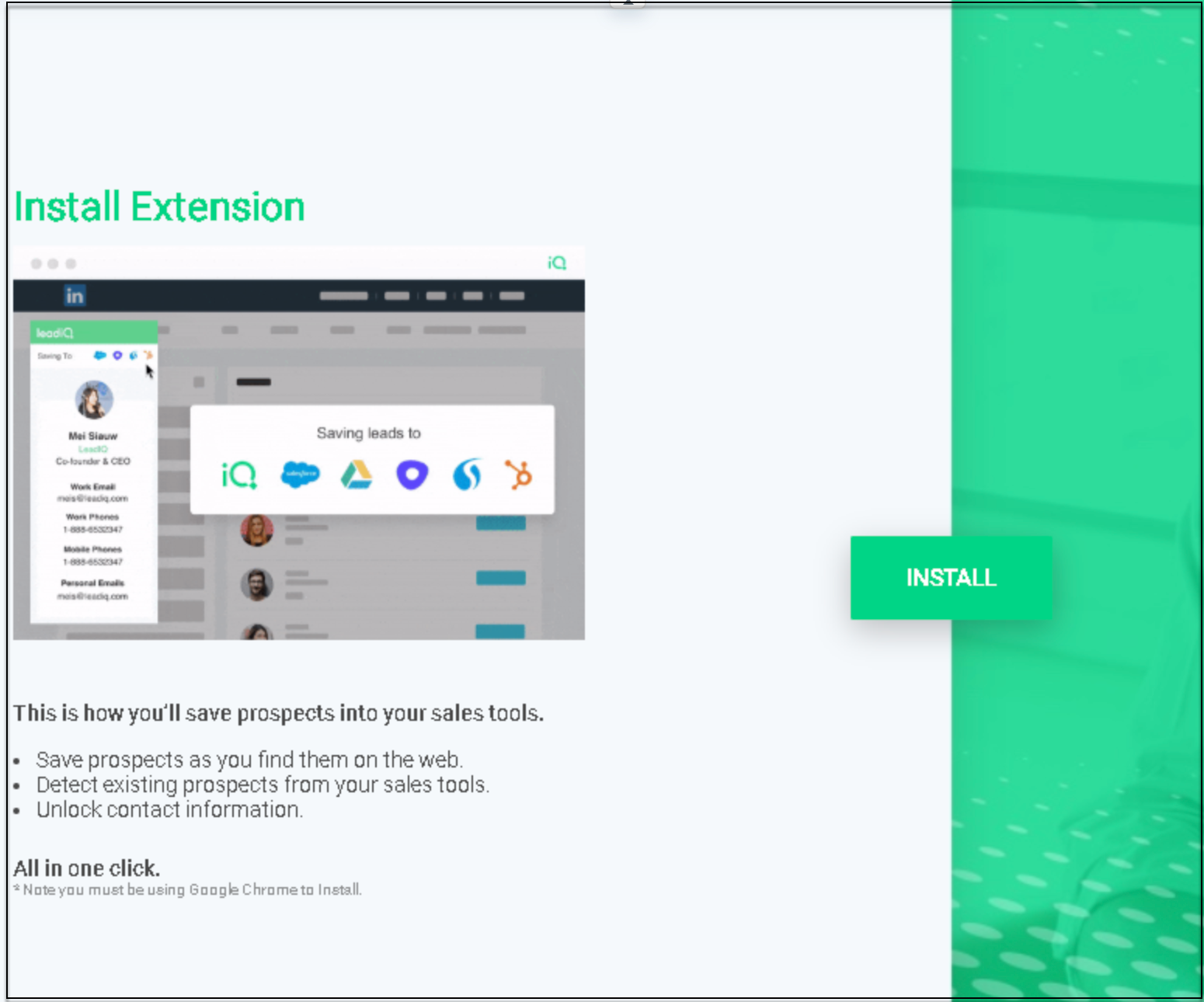
Once you've finished with your trial, or if you want to jump right into a paid subscription, you can choose to subscribe by following this link:
https://account.leadiq.com/app/settings/2
There, you can click on the subscribe button under the plan you would like to subscribe to. Once you finish entering your information, your account should be active and ready to use!
If you have any trouble, please contact our Support team by clicking "Submit a request" at the top right of this page for further assistance.
