Receiving Opt-Out Emails
browse

Every now and then, a lead you may have captured will opt out from LeadIQ's database.
If you or any of your team members captured that lead, an auto-generated email advising that the lead has opted out is sent.
Setting up this feature allows LeadIQ Team Admins to specify an email address where these opt-out emails can be sent.
Please Note: This feature is available for Starter, Pro, and Enterprise plans.
Accessing the Data Privacy Feature
Step 1: Log into your LeadIQ web account. Click Team.
Step 2: On the Team page, click the Data Privacy Governance tab.
Step 3: On the Data Privacy Governance page, click Data Privacy. 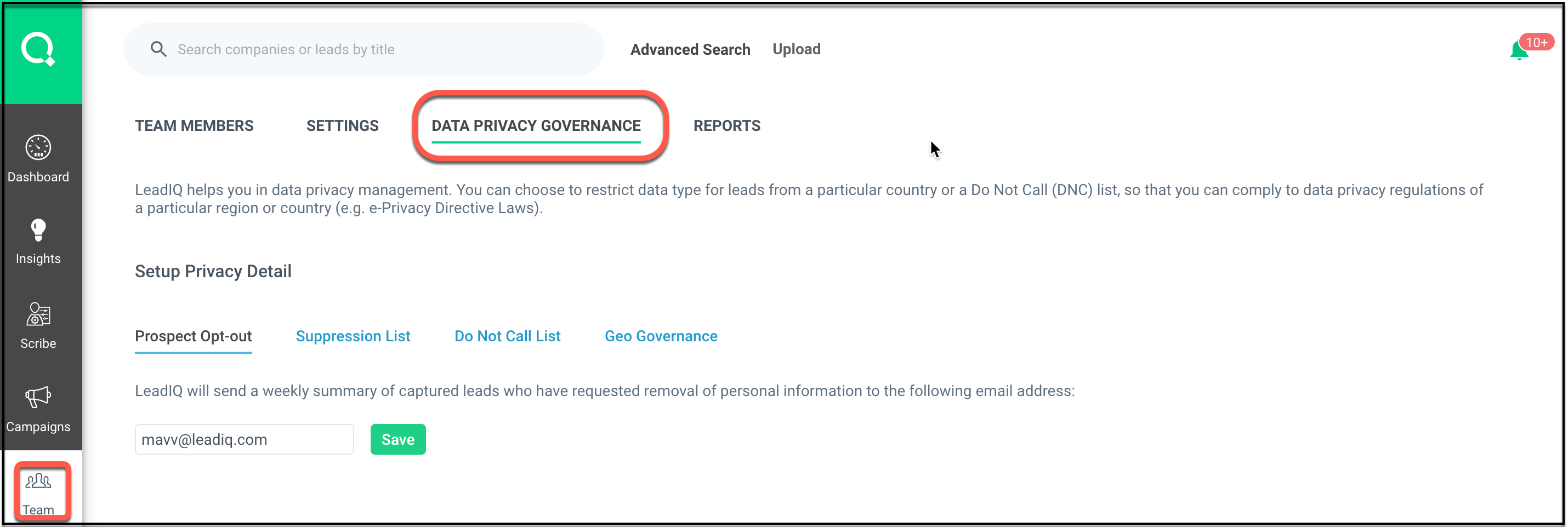
Setting Up an Email Address
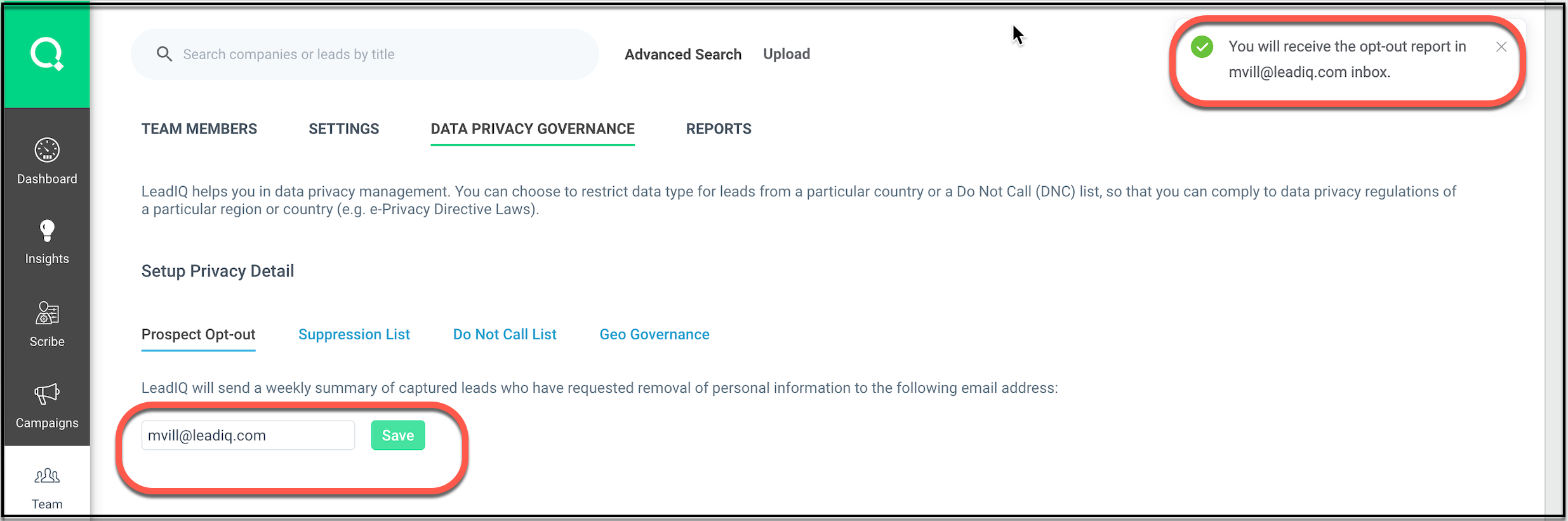
Step 2: The following auto-generated email and CSV attachment is sent to the recipient(s):
“Notice of Data Subject Opt-Out”.
"Under privacy laws, we are required to notify you when any of the leads, whose contact information your team has captured using LeadIQ’s sales prospecting tool, request deletion of their personal data from LeadIQ’s database and our customers’ systems.
Attached, you will find a list of individuals whom you have captured from LeadIQ. These data subjects have requested to be deleted.
To comply with the privacy requests, please have your team immediately cease using the contact information of the above-named individuals for prospecting and permanently delete the information from your company’s systems.
Can you please confirm deletion within 7 days? If we do not hear from you, the data subject may pursue the deletion request directly.
If you have any questions relating to this notification please contact us at privacy@leadiq.com. If you would like us to send this notification to another member of your team that is better placed to deal with this, please let us know."
The CSV attachment is titled “Weekly_Daily Customer Opt Out CSV - Sheet1.csv” and will contain the "First Name", "Last Name" "Company" and "Email" of the leads that have chosen to opt-out.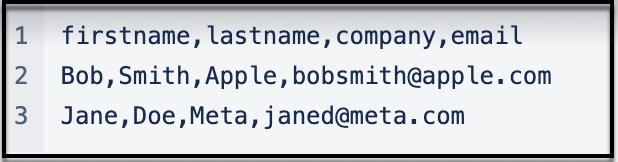
Privacy Request Compliance
Once the email recipient(s) you set up in LeadIQ receives the opt-out email and attached CSV file, they must contact the affected team members and advise them to immediately cease using the lead's contact information. The email recipient(s) must also permanently delete the information from your company’s CRM and other sales-related systems, as needed, within seven days.
Please Note: LeadIQ takes privacy requests seriously. If you do not confirm deletion within seven days, the lead will pursue the opt-out deletion request directly with you or your company.
If you have any questions about leads opting out, you can either email privacy@leadiq.com or reach out to the LeadIQ Support Team by clicking Submit a Request at the top right of this page.
