Limiting API Calls
browse

LeadIQ's API call limiter
LeadIQ has a feature on the Salesforce Configuration page where we will limit the number of API calls we make based on your limit:
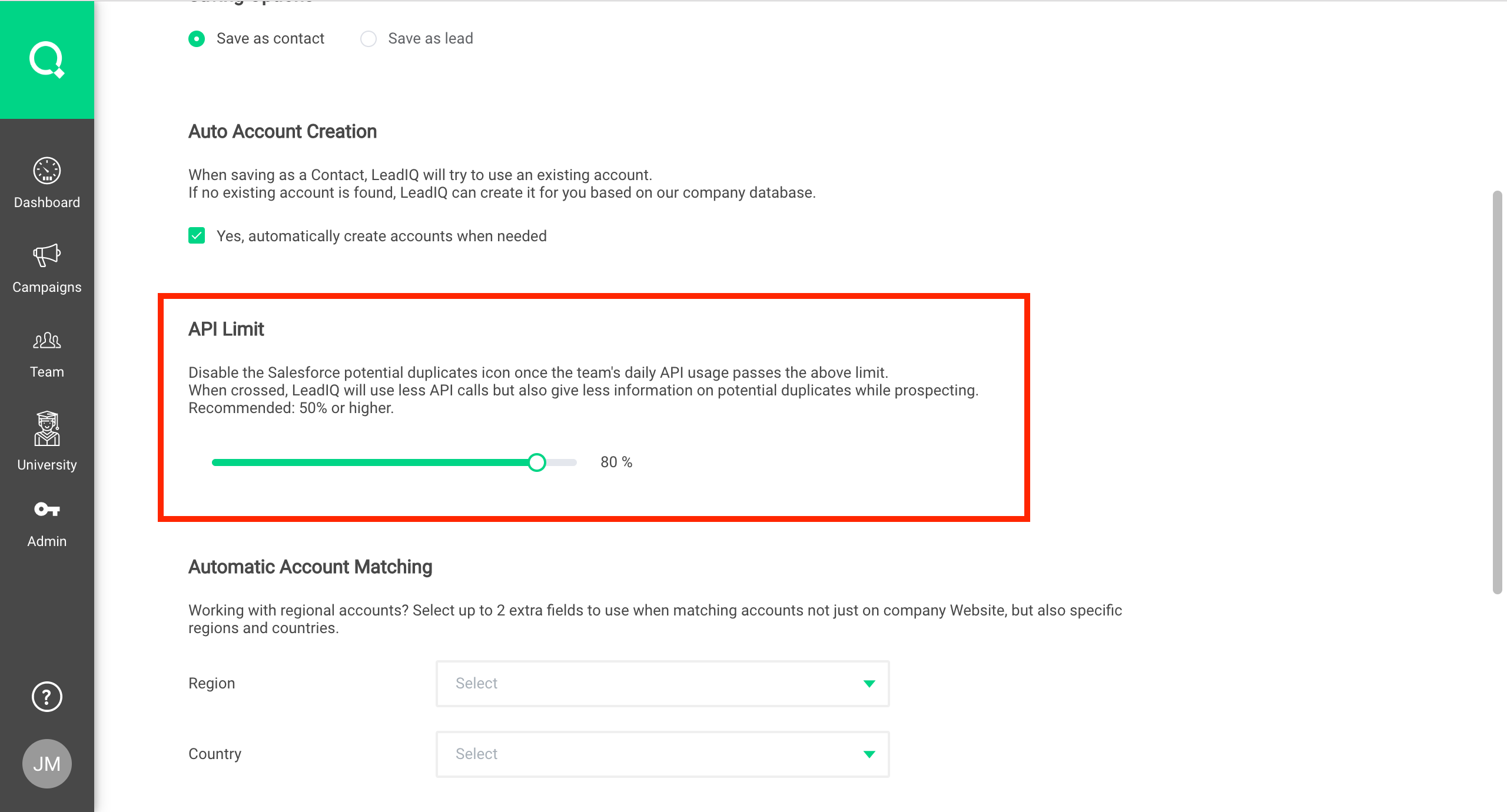
What this is telling us is that when LeadIQ detects that you are at 80% of your Salesforce API call limit, it will start reducing the number of API calls it makes.
Essentially, LeadIQ will no longer automatically make API calls when you load a page of Linkedin. It will only make them when you actually click Capture to save them to Salesforce. The difference in functionality is that the little blue cloud symbol will no longer appear to notify you of an existing entry in Salesforce ahead of time. Instead, you will see a golden cloud symbol telling you the limiter is in effect.
- You will still be able to save to SFDC
- The app will still prevent you from creating a duplicate upon clicking capture.
So it is fully functional and safe, there is just no notification of the duplicate before capturing and your team admin can change the threshold at which the feature kicks in by moving that slider around.
If you never want LeadIQ to do automatic API calls upon loading a page of Linkedin, you can set this threshold safely to 0.
API Calls - How many do LeadIQ Use and When
1. For some of the scenarios, the expected number is a range (Up to 10 API Calls per lead) due to the way our system batches for efficiency; we use sequential API calls and so while we do have a higher number of API calls than previously expected, we do this for performance reasons to keep your systems performing smoothly and to avoid heavy queries.
All scenarios will take 10 seconds or less (likely much less)
| Object | Scenario | Expected Result |
| Lead | Load one Net new lead from LeadIQ | 4 API calls: Loading the UI and preselecting the export action 2 API calls: Clicking Capture 4 API calls: Refreshing the UI after capture |
| Lead | Load one page of leads from LeadIQ (25 records) | 4 API calls (due to batching): Loading the UI and preselecting the export action: up to 50 API calls: Clicking Capture, called sequentially. Usually fewer due to batching (best case 14) up to 100 API calls: Refreshing the UI after capture. Usually fewer due to batching (best case 28) |
| Contact | Load one net new contact from LeadIQ (existing accounts) | same as Load one Net new lead from LeadIQ |
| Contact | Load one page of contacts from LeadIQ (25 records - existing accounts) | same as Load one page of leads from LeadIQ (25 records) |
| Account/Contact | Load one net new contact from lead IQ (New accounts) | 4 API calls: Loading the UI and preselecting the export action 4 API calls: Clicking Capture 4 API calls: Refreshing the UI after capture |
| Account/Contact | Load one page of contacts from LeadIQ (25 records - New accounts) | 4 API calls (due to batching): Loading the UI and preselecting the export action up to 100 API calls: Clicking Capture, called sequentially. Usually fewer due to batching up to 100 API calls: Refreshing the UI after capture. Usually fewer due to batching |
| Lead | Load a list of personas in SalesNavigator through LeadIQ as new leads | Similar to "Load one page of leads from LeadIQ (25 records)" |
| Contact | Load a list of personas in SalesNavigator through LeadIQ as new contacts | Similar to "Load one page of leads from LeadIQ (25 records)" |
As you build out your tech stack by adding more apps that talk to Salesforce, your API call consumption will go up. After all, the more you drive the more gas you need to buy. Your Salesforce subscription level determines your overall API call limit, and eventually, you may reach that limit. It's a good problem to have as it typically means your sales team is getting more done.
The long-term solution is to upgrade your Salesforce subscription to include a higher API call limit.
However, we realize that you might not be in a position to do that at the moment, so we have a feature to help alleviate the issue in the short term.
If you have any questions about API calls, you can reach out to the LeadiQ Support Team by clicking Submit a Request at the top right of this page.
