Creating a Salesloft Cadence
browse

Cadences are ideally built upon Templates, so what we actually want to do first is make a Template. Click the Template button on the left and then click Add Template under Template Actions. When prompted, choose whether to make it a Personal or Team (shared) Cadence.
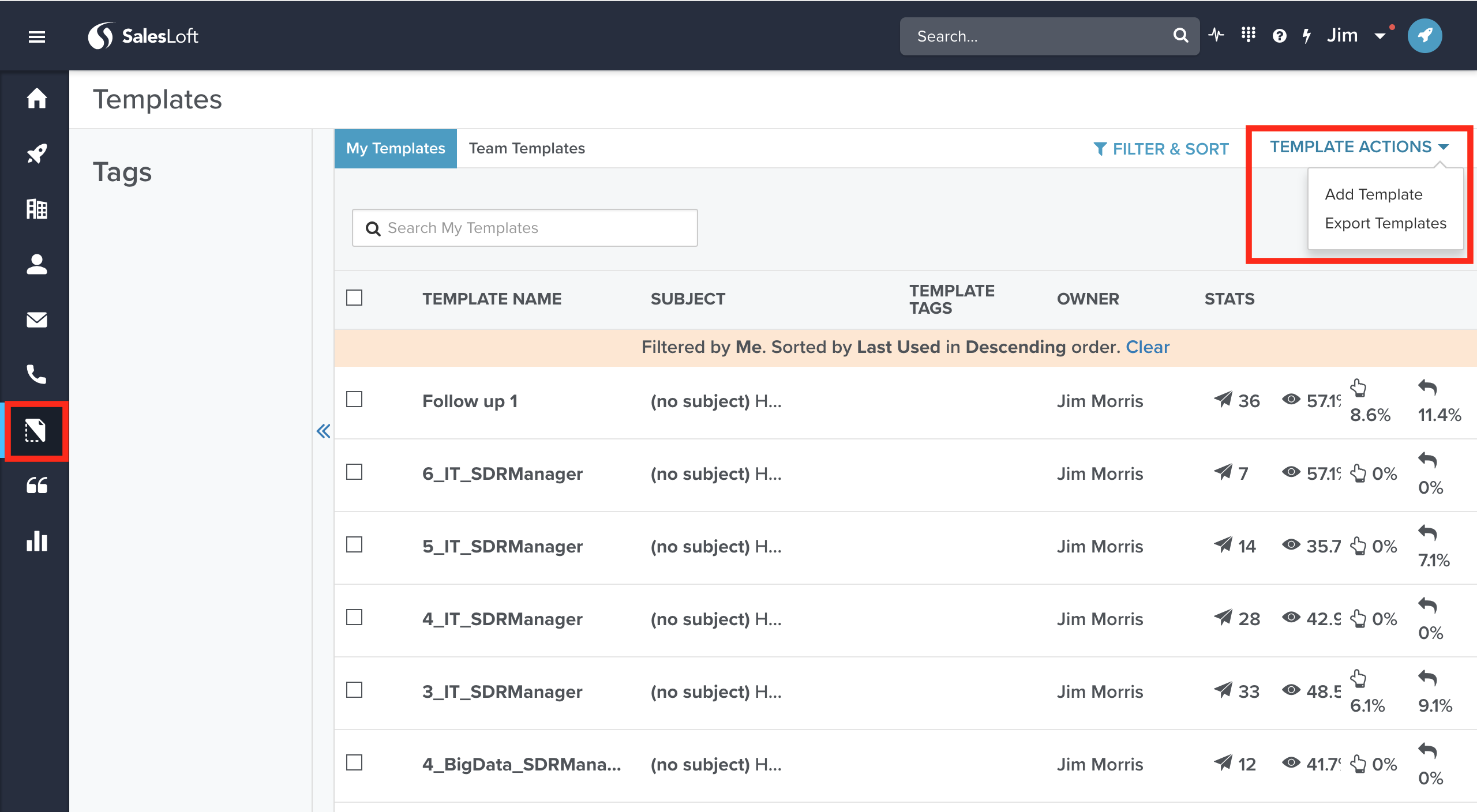
Personalization is a big part of connecting with people on a human level, but how do you scale that? One thing I used to do was choose a very specific industry to go after. That way I could make my emails "personalized" and still send the same one to quite a few people.
Below is an example of an actual email I sent to BDR managers in the cybersecurity space. Notice the following:
- I have a vague but intriguing subject line that still relates to the content of the email without conveying anything salesy or product related.
- The content has levity and humanity, yet can still be sent to nearly anyone in the cybersecurity space.
- I demonstrate some degree of knowledge about their field without sounding like I'm telling them about their job.
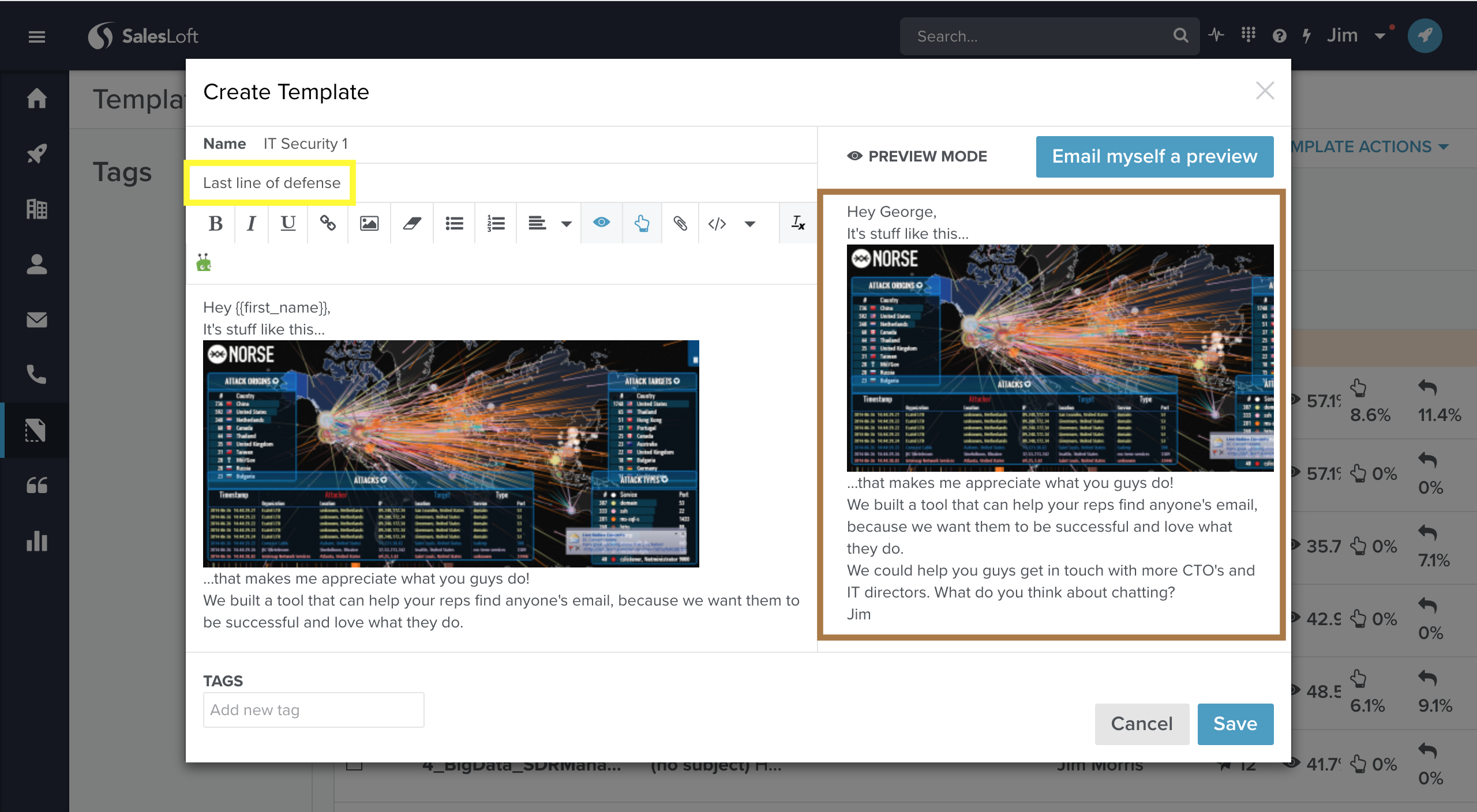
In order to have a proper Cadence you'll need at least 1 follow up. In my follow up, notice how:
- I DON'T USE THE PHRASE "FOLLOW UP". That's rookie stuff.
- I reference my previous email without guilting them for not responding.
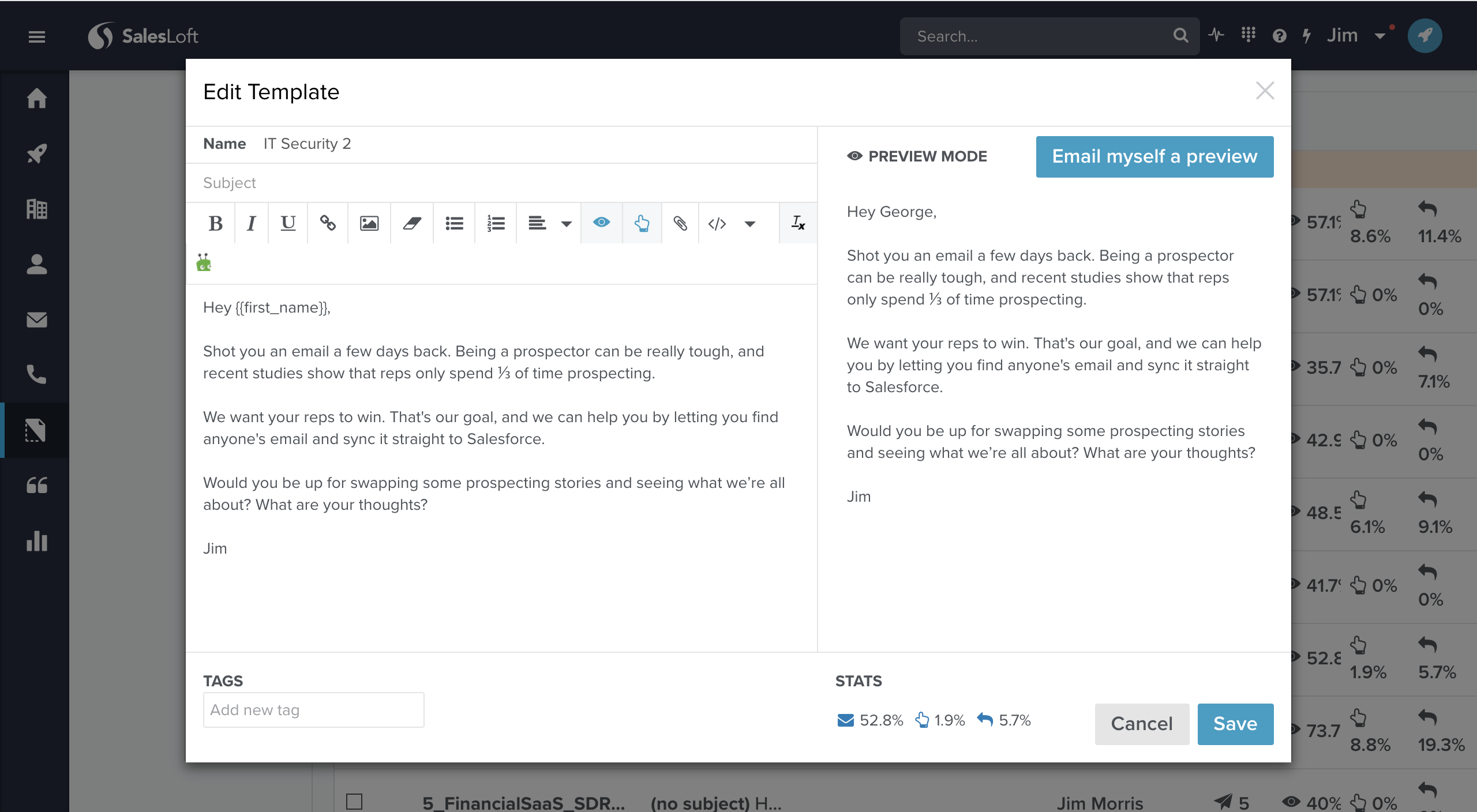
Now let's put the Cadence together. Click the spaceship on the left, then click Add Cadence.
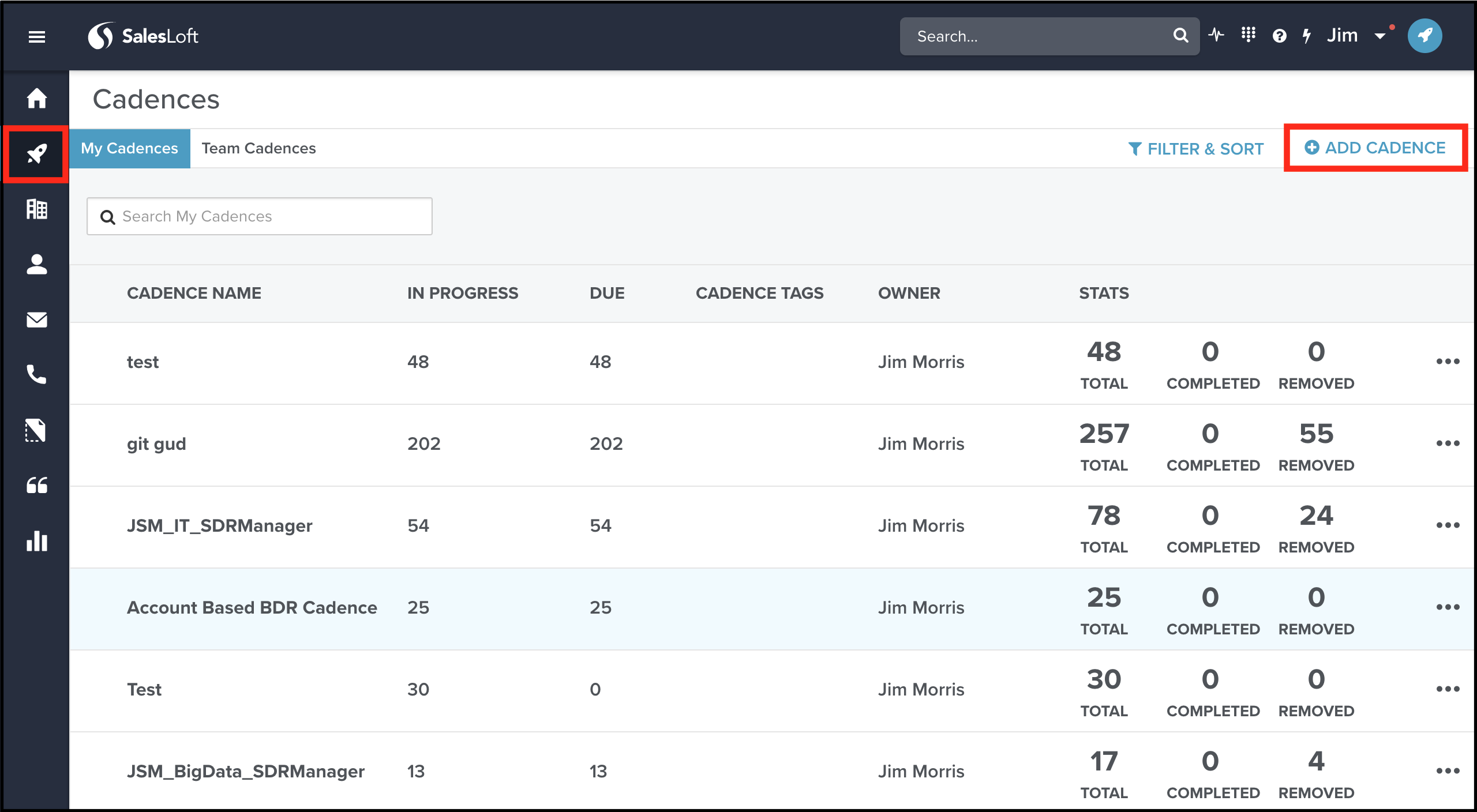
Here's how I'd set the Cadence options:
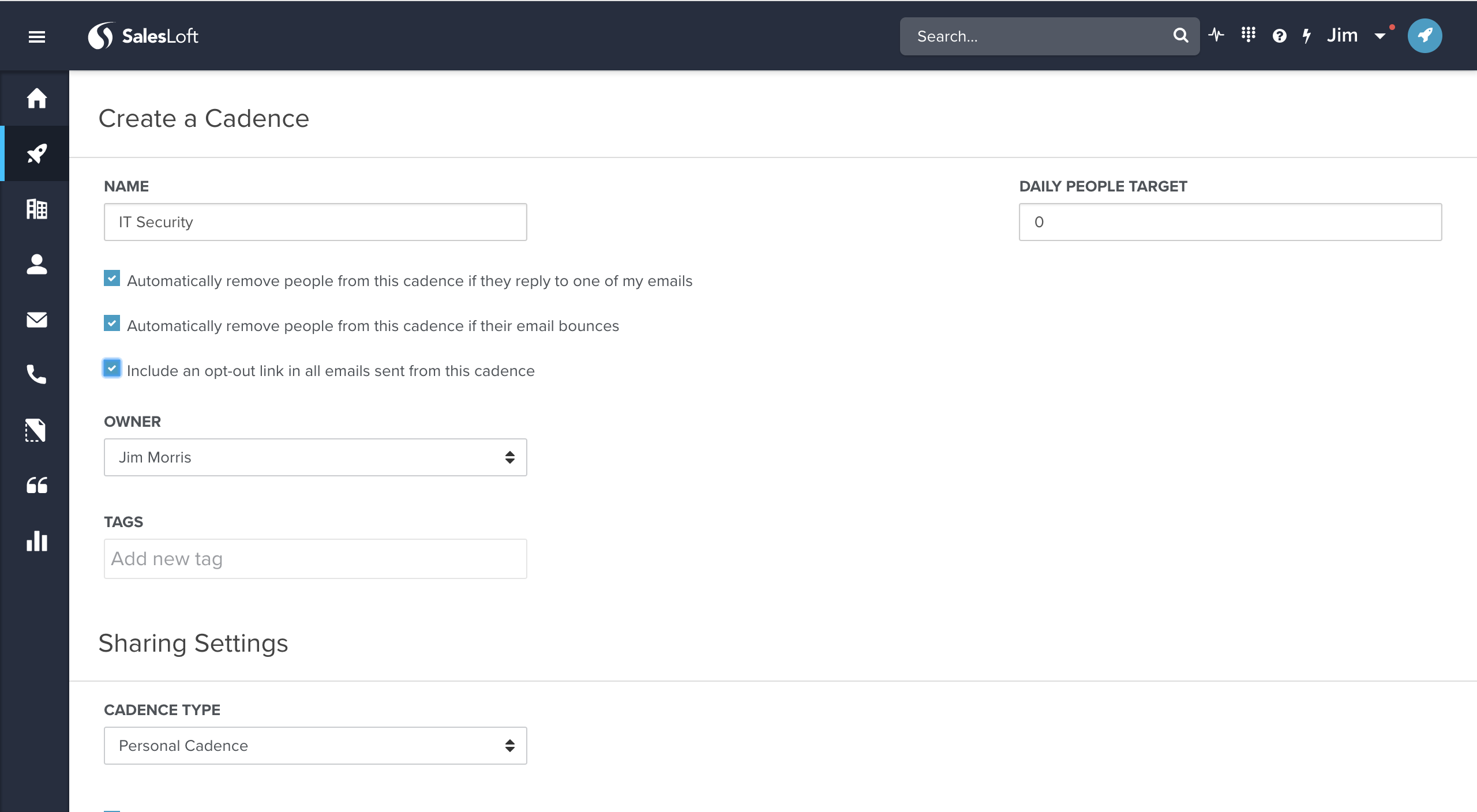
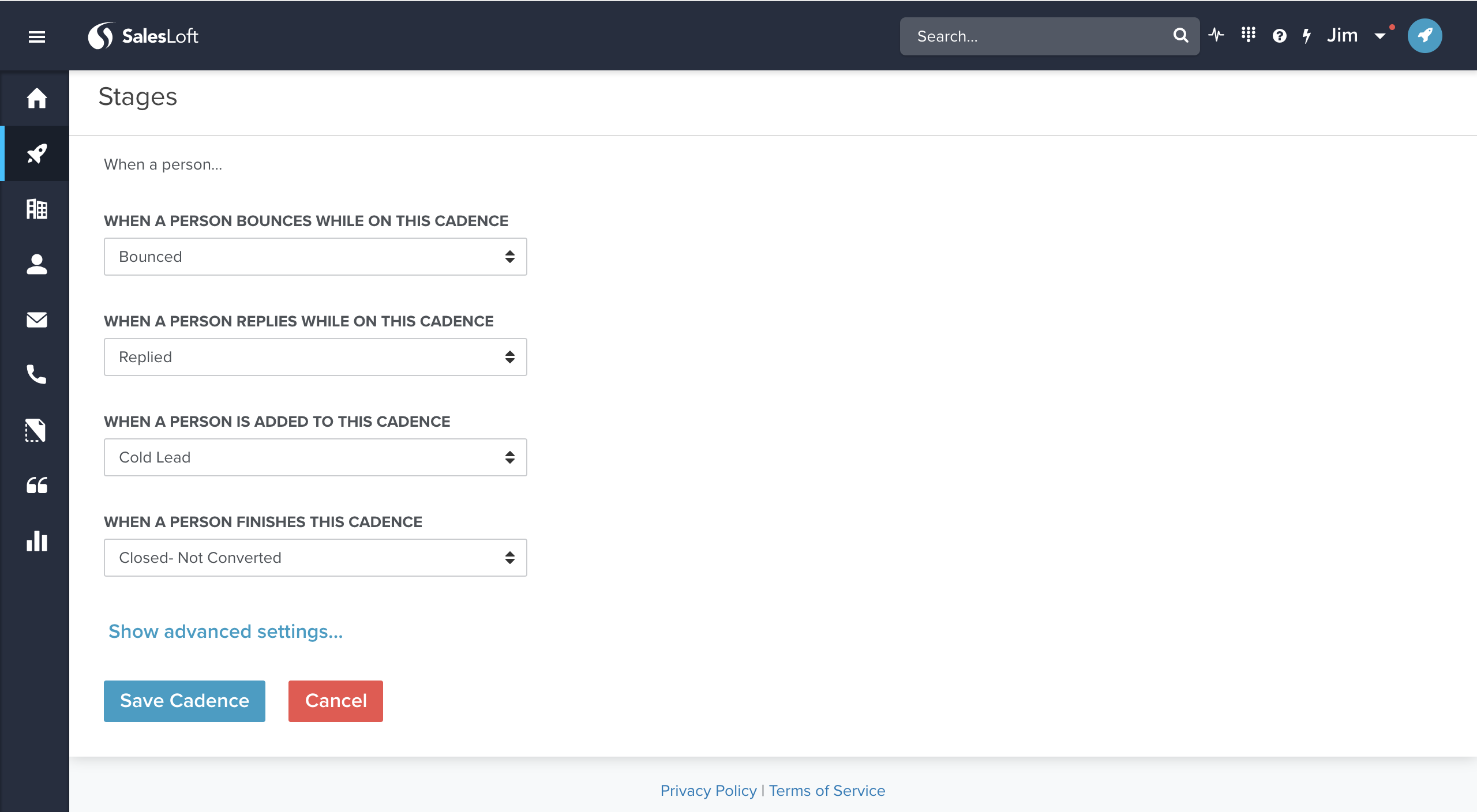
After hitting Save Cadence you'll need to add some steps! Click Add Step under Cadence Actions.
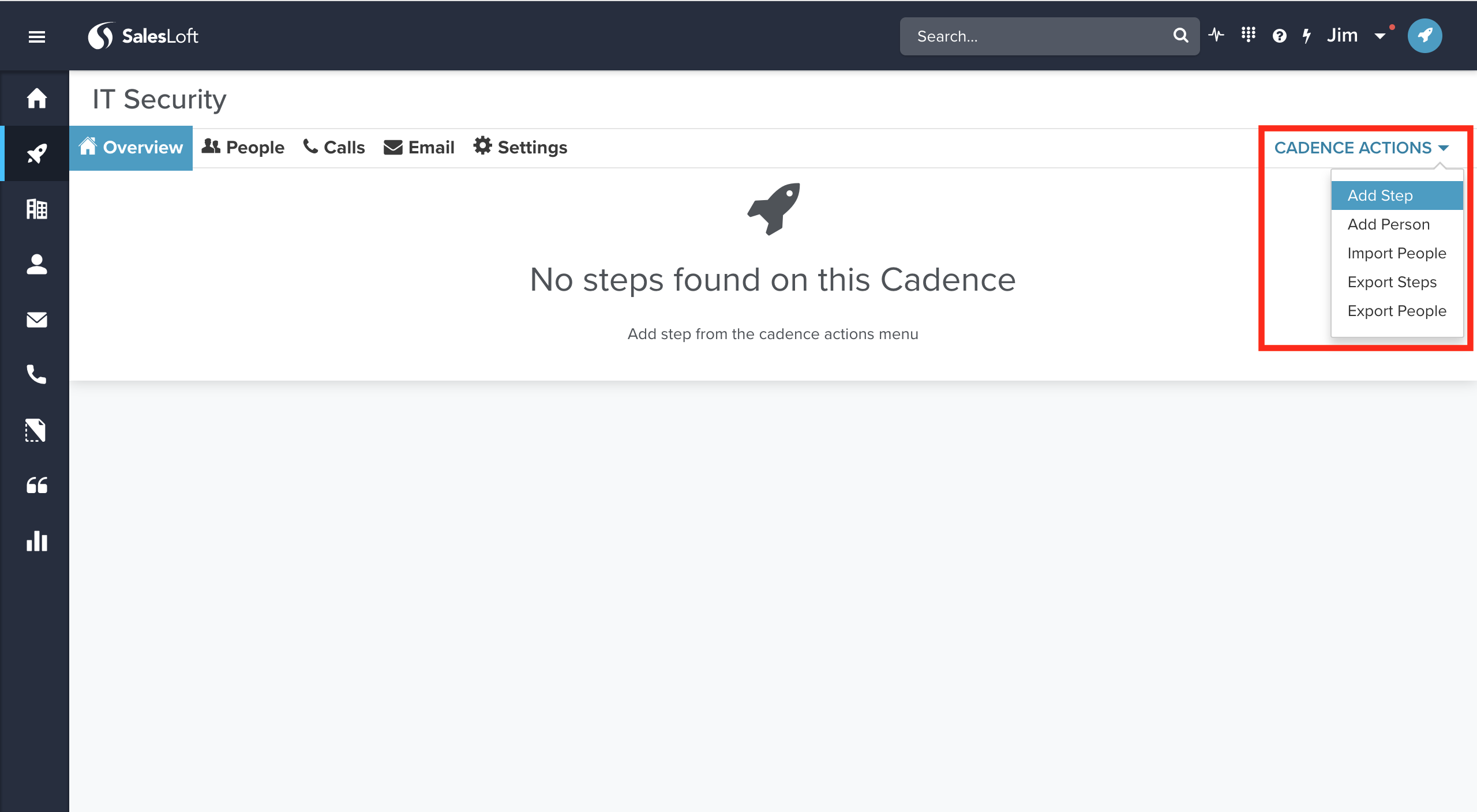
Make it an Email step on Day 1. Notice I have it set to send at 8:17. If you have it go out right at 8AM it's pretty obvious that it's automated. What normal person sends a cold email the minute they arrive at 8 in the morning? You got your coffee and did a bit of research on your prospect first right? ;)
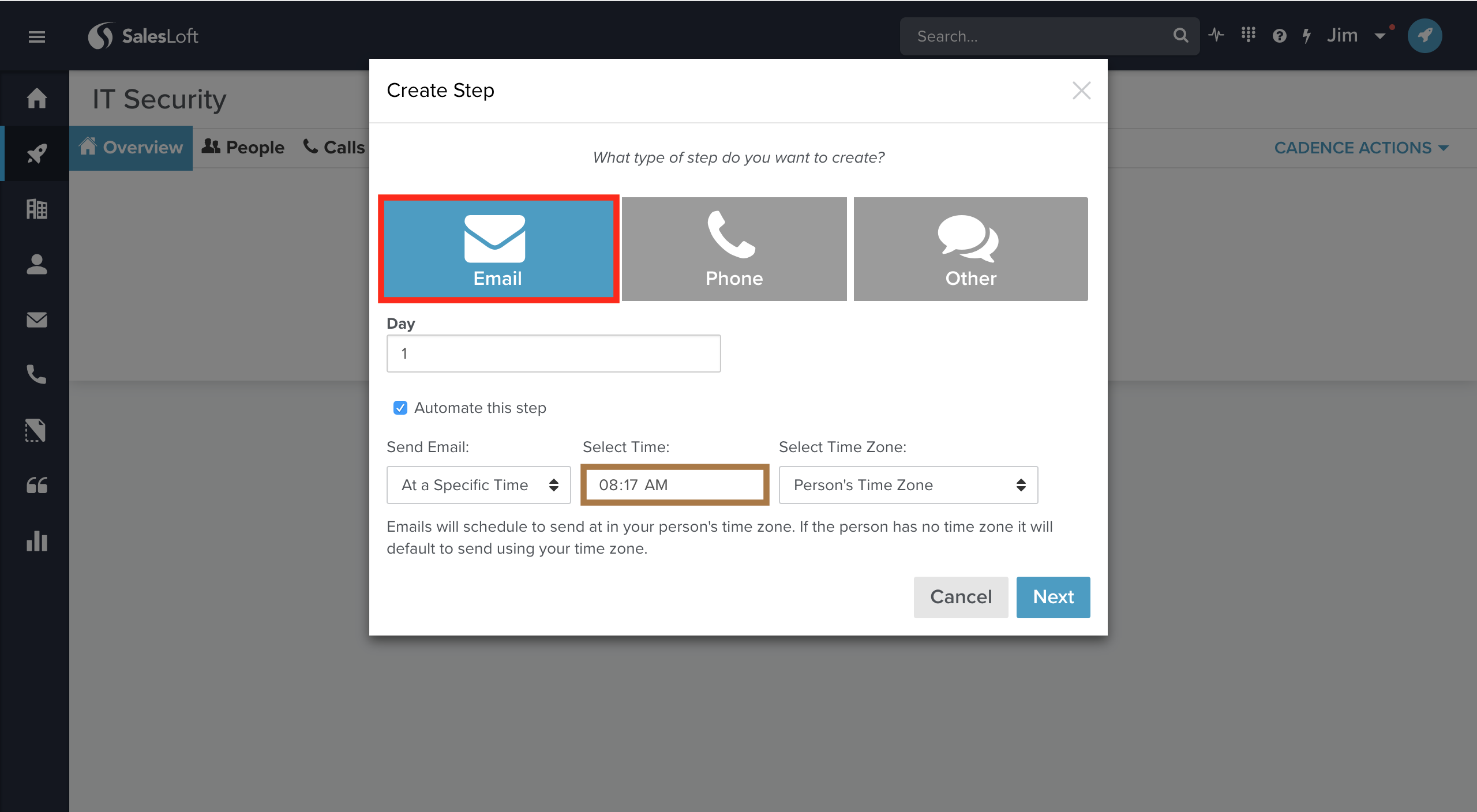
Now click Choose a Template and select your first Template from the dropdown.
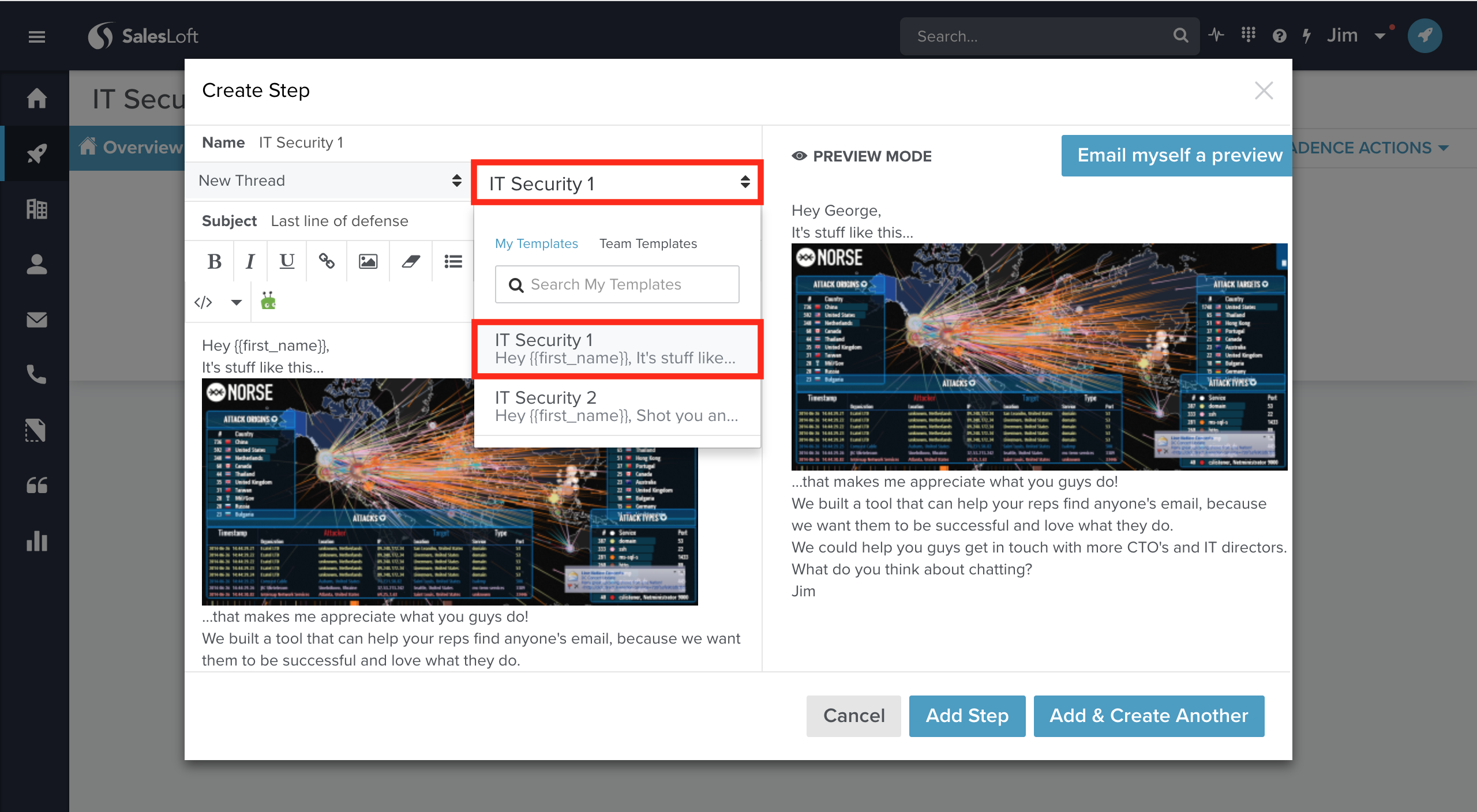
You might then create a few more steps:
- Step 2: A phone call on Day 2
- Step 3: Connect on Linkedin on Day 3
- Step 4: Send your Follow up email that we created on Day 4 or 5
Now you'll have a nice little 4 step Cadence, and you can continue to build it out from there.
If you have any questions about integrations, you can reach out to the Support Team by clicking Submit a Request at the top right of this page.
